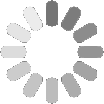| example | ||
| lib | ||
| test | ||
| .gitignore | ||
| .metadata | ||
| analysis_options.yaml | ||
| CHANGELOG.md | ||
| LICENSE | ||
| pubspec.yaml | ||
| README.md | ||
| slides.md | ||
A simple and clean Stripe Element Card clone, rebuilt in native Flutter widgets.
This is not an officially maintained package by Stripe, but using the html stripe elements they provide with flutter is less than ideal.
Features
Got to use emojis and taglines for attention grabbing and algorithm hacking:
⚡Blazingly fast ( its as fast as the rest of flutter ) 🧹Cleaner ( fewer dependencies than the official stripe elements ) 🛡️Safe and Supports all Flutter Targets ( its native flutter with minimal dependencies ) ☑️Seemless UI/UX ( hard to match stripe quality, but I think I got close ) 🔄Built-in Stripe Integration ( guess that one is obvious ) ☯️Chi Energy Boost ( alright I'm fishing... )
Why StripeNativeCardField?
- Fewer dependencies: no more depending on Flutter Webview
- Customizable: the entire field can inherit native Flutter styling, i.e.
BoxDecoration() - Native Implementation: compiles and loads like the rest of your app, unlike embeded html
- Automatic validation: no
inputFormattersorRegExpneeded on your side
The card data can either be retrieved with the onCardDetailsComplete callback, or
you can have the element automatically create a Stripe card token when the fields
are filled out, and return the token with the onTokenReceived callback.
Mobile
Desktop
Customizable
Getting started
- Install the package by running
flutter pub add stripe_native_card_field
Usage
Include the package in a file:
import 'package:stripe_native_card_field/stripe_native_card_field.dart';
For just Card Data
CardTextField(
width: 500,
onCardDetailsComplete: (details) {
// Save the card details to use with your call to Stripe, or whoever
setState(() => _cardDetails = details);
},
);
For Stripe Token
CardTextField(
width: 500,
stripePublishableKey: 'pk_test_abc123', // Your stripe key here
onTokenReceived: (token) {
// Save the stripe token to send to your backend
setState(() => _token = token);
},
);
Cumstomization
For documentation on all of the available customizable aspects of the CardTextField, go
to the API docs here.
Additional information
Repository located here