2023-11-14 15:09:03 -07:00
|
|
|
A simple and clean Stripe Element Card clone, rebuilt in native Flutter widgets.
|
2023-11-08 15:42:09 -07:00
|
|
|
|
2023-11-21 11:46:42 -07:00
|
|
|
# DISCLAIMER
|
2023-11-21 09:45:25 -07:00
|
|
|
|
2023-11-21 11:46:42 -07:00
|
|
|
This is not an officially maintained package by Stripe, but using the html stripe
|
|
|
|
|
elements they provide in flutter was inconvenient for me, so I made this package.
|
2023-11-21 09:45:25 -07:00
|
|
|
|
2023-11-21 11:46:42 -07:00
|
|
|
# Features
|
2023-11-08 15:42:09 -07:00
|
|
|
|
2023-11-21 09:45:25 -07:00
|
|
|
Got to use emojis and taglines for attention grabbing and algorithm hacking:
|
|
|
|
|
|
2023-11-21 11:46:42 -07:00
|
|
|
- Blazingly fast ( its as fast as the rest of flutter )
|
|
|
|
|
- Cleaner ( fewer dependencies than the official stripe elements )
|
|
|
|
|
- 🛡 Safe and Supports all Flutter Targets ( its native flutter with minimal dependencies )
|
|
|
|
|
- ☑ Seemless UI/UX ( hard to match stripe quality, but I think I got close )
|
|
|
|
|
- Built-in Stripe Integration ( guess that one is obvious )
|
|
|
|
|
- ☯ Chi Energy Boost ( alright I'm fishing... )
|
2023-11-21 09:45:25 -07:00
|
|
|
|
2023-11-21 11:46:42 -07:00
|
|
|
## Why StripeNativeCardField?
|
2023-11-21 09:45:25 -07:00
|
|
|
|
|
|
|
|
- Fewer dependencies: no more depending on Flutter Webview
|
|
|
|
|
- Customizable: the entire field can inherit native Flutter styling, i.e. `BoxDecoration()`
|
|
|
|
|
- Native Implementation: compiles and loads like the rest of your app, unlike embeded html
|
|
|
|
|
- Automatic validation: no `inputFormatters` or `RegExp` needed on your side
|
|
|
|
|
|
|
|
|
|
The card data can either be retrieved with the `onCardDetailsComplete` callback, or
|
|
|
|
|
you can have the element automatically create a Stripe card token when the fields
|
|
|
|
|
are filled out, and return the token with the `onTokenReceived` callback.
|
|
|
|
|
|
2023-11-21 11:46:42 -07:00
|
|
|
### Card Provider Detection
|
2023-11-21 09:45:25 -07:00
|
|
|
|
2023-11-21 11:46:42 -07:00
|
|
|
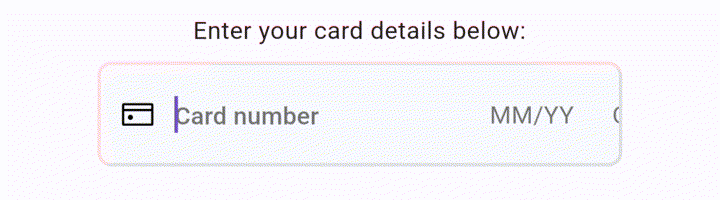
|
2023-11-21 09:45:25 -07:00
|
|
|
|
2023-11-21 11:46:42 -07:00
|
|
|
[Documentation to supported card providers](https://pub.dev/documentation/stripe_native_card_field/latest/card_details/CardProviderID.html)
|
2023-11-21 09:45:25 -07:00
|
|
|
|
2023-11-21 11:46:42 -07:00
|
|
|
Currently support American Express, Diners Club, Discover Card, Mastercard, Jcb, Visa
|
2023-11-21 09:45:25 -07:00
|
|
|
|
2023-11-21 11:46:42 -07:00
|
|
|
### Customizable Styles
|
2023-11-21 09:45:25 -07:00
|
|
|
|
2023-11-21 11:46:42 -07:00
|
|
|
![Customizable Style 1]()
|
|
|
|
|
|
|
|
|
|
![Customizable Style 2]()
|
|
|
|
|
|
|
|
|
|
### Cross Platform
|
|
|
|
|
|
|
|
|
|

|
2023-11-08 15:42:09 -07:00
|
|
|
|
2023-11-21 11:46:42 -07:00
|
|
|
# Getting started
|
2023-11-08 15:42:09 -07:00
|
|
|
|
2023-11-14 15:09:03 -07:00
|
|
|
- Install the package by running `flutter pub add stripe_native_card_field`
|
2023-11-08 15:42:09 -07:00
|
|
|
|
|
|
|
|
## Usage
|
|
|
|
|
|
2023-11-14 15:09:03 -07:00
|
|
|
Include the package in a file:
|
|
|
|
|
|
2023-11-21 09:45:25 -07:00
|
|
|
|
2023-11-14 15:09:03 -07:00
|
|
|
```dart
|
|
|
|
|
import 'package:stripe_native_card_field/stripe_native_card_field.dart';
|
|
|
|
|
```
|
2023-11-08 15:42:09 -07:00
|
|
|
|
2023-11-21 09:45:25 -07:00
|
|
|
### For just Card Data
|
|
|
|
|
|
2023-11-08 15:42:09 -07:00
|
|
|
```dart
|
2023-11-14 15:09:03 -07:00
|
|
|
CardTextField(
|
|
|
|
|
width: 500,
|
|
|
|
|
onCardDetailsComplete: (details) {
|
|
|
|
|
// Save the card details to use with your call to Stripe, or whoever
|
|
|
|
|
setState(() => _cardDetails = details);
|
|
|
|
|
},
|
|
|
|
|
);
|
2023-11-08 15:42:09 -07:00
|
|
|
```
|
|
|
|
|
|
2023-11-21 09:45:25 -07:00
|
|
|
### For Stripe Token
|
|
|
|
|
|
|
|
|
|
```dart
|
|
|
|
|
CardTextField(
|
|
|
|
|
width: 500,
|
|
|
|
|
stripePublishableKey: 'pk_test_abc123', // Your stripe key here
|
|
|
|
|
onTokenReceived: (token) {
|
|
|
|
|
// Save the stripe token to send to your backend
|
|
|
|
|
setState(() => _token = token);
|
|
|
|
|
},
|
|
|
|
|
);
|
|
|
|
|
```
|
|
|
|
|
|
|
|
|
|
### Cumstomization
|
|
|
|
|
|
|
|
|
|
For documentation on all of the available customizable aspects of the `CardTextField`, go
|
|
|
|
|
to the [API docs here](https://pub.dev/documentation/stripe_native_card_field/latest/stripe_native_card_field/CardTextField-class.html).
|
|
|
|
|
|
2023-11-21 11:46:42 -07:00
|
|
|
# Additional information
|
2023-11-08 15:42:09 -07:00
|
|
|
|
2023-11-14 15:09:03 -07:00
|
|
|
Repository located [here](https://git.fosscat.com/n8r/stripe_native_card_field)
|